wineo flooring in your own home
Choosing the right flooring is often not easy. In addition to deciding which type of flooring to choose, whether laminate flooring, design flooring (vinyl flooring) or PURLINE organic flooring, there are many different decors in many colours, formats and rusticities to choose from.
However, the most difficult question that arises when choosing a flooring: What does my desired flooring look like in my living room, bedroom, study or kitchen?
This is now a thing of the past, because with the new wineo Floor Viewer you can virtually lay the wineo flooring in any of your own rooms in a matter of seconds. Any time you like!
Overview of functions
- No separate app necessary
- Can be run directly in the browser
- Works on all mobile devices such as smartphones and tablets
- Take a photo directly or upload an already existing photo
- Choose your preferred flooring from the wineo product range
- Compare different decors directly with each other
- Test creative laying combinations directly in your own room
With a few clicks to your new desired flooring
Cumbersome floor planning with innumerable patterns is now a thing of the past. Design your new home or renovation from anywhere and with any end device. Just create a picture with the integrated camera of your device or choose one from an existing picture, upload it and you can see the result. The product search helps you to choose the flooring you want. We will explain the various functions of the Floor Viewer step by step.
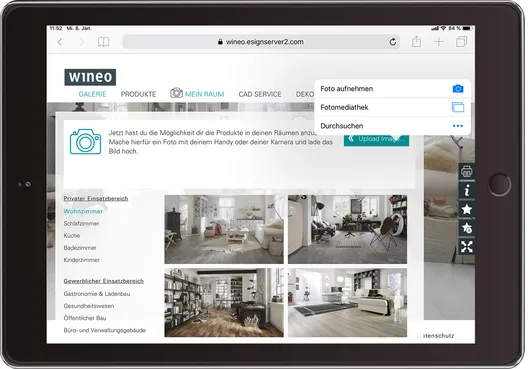
Step 1
Just use the MY ROOM button to select an existing photo, or create and upload a photo with the integrated camera. Within a few seconds the software determines the flooring surface.
Note: When creating the photo, avoid standing in backlight and avoiding overexposure of the flooring. The more natural the light, the better and more realistic the final result.
Step 2
After just a few seconds the photo is prepared in such a way that any wineo flooring can be laid virtually in the existing flooring surface. If a decor has been selected in advance, this is displayed directly in the room.
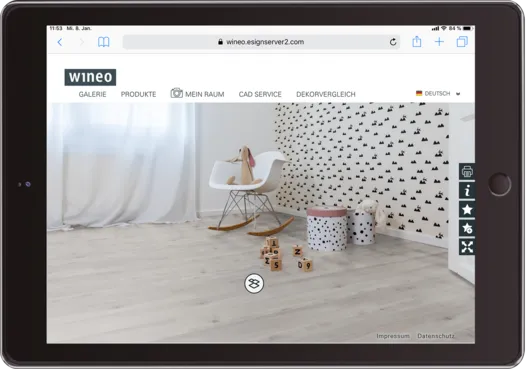
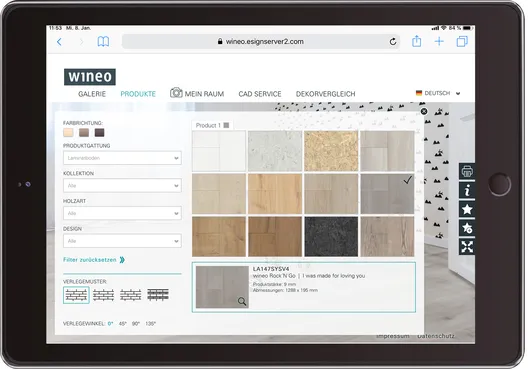
Step 3
Click on the PRODUCTS menu item to access the product overview and other options. Browse through all the floorings for your desired flooring. You can either click through the various product filters to find the desired decor, or search for a specific decor using the integrated search function.
Step 4
You cannot choose between two or more decors? No problem. The DECOR COMPARISON function enables you to compare two decors in the same picture. Before you do this, add two or more items to the NOTE LIST (star symbol with the plus sign).
Practical: The watch list remembers your favourites so that you can access them later.
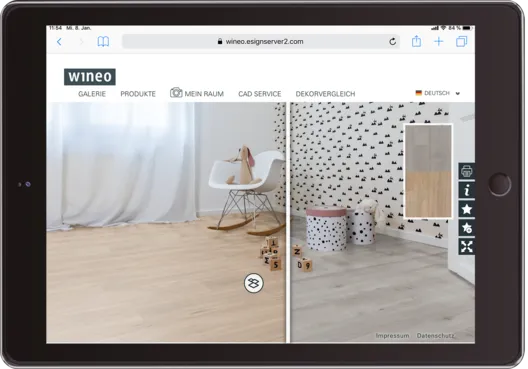
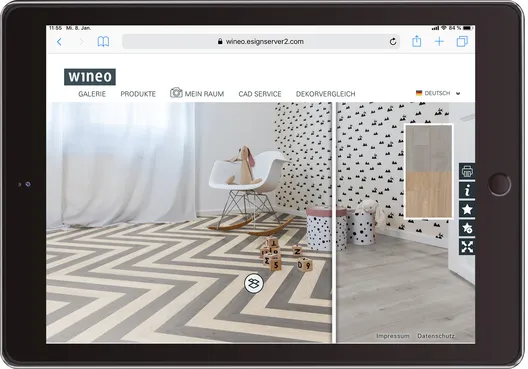
Step 5
The Floor Viewer also offers the possibility of visualising different installation combinations with wineo floorings. This allows for creative chequerboard patterns and elaborate herringbone installations, depending on the decor and item. The tile decors of the wineo 800 tile can also be used to create wonderful colour schemes. There are almost no limits to creativity.
The installation combinations can also be viewed in direct comparison with other decors.

